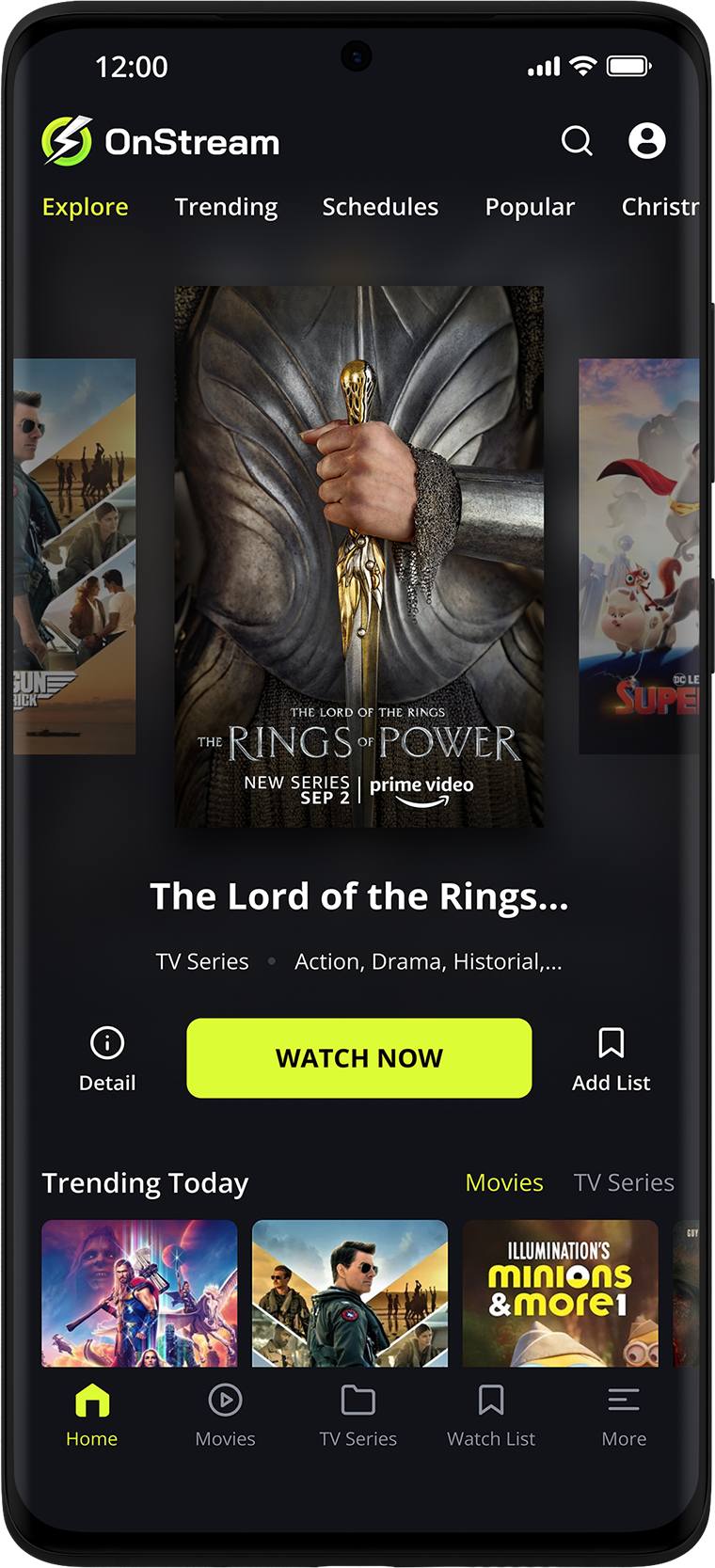
onstream pops up everywhere lately—usually promising free HD movies with no ads or sign-ups. Before you tap download, this guide separates useful facts from risky hype so you can decide whether onstream deserves a place on your phone or TV.
Introduction
If you’ve searched onstream (sometimes “OnStream,” “OnStream APK,” or even “onstreem”), you’ve likely seen glossy download pages, Telegram links, and YouTube tutorials. In this article, we’ll unpack what onstream claims to be, what it usually is in practice, what’s legal, what’s risky, how it compares with legit services, and how to protect yourself and your devices if you’re exploring any third-party streaming app. Many claims around onstream are inconsistent, and sources are often unaffiliated or anonymous, so a cautious approach is essential.
Quick answers for voice search
Does onstream have an official app on Google Play or the iOS App Store?
Short answer: Not reliably. Most guides show sideloading via APK websites or Telegram, which is a red flag versus legitimate apps listed in official stores. Proceed with caution and verify sources.
Is onstream legal?
It depends on what’s streamed and where you live. In the U.S., willful illegal streaming can carry criminal penalties; always verify licensing and stick to authorized providers.
Is onstream safe to install?
Sideloaded apps carry materially higher malware risk than Play-Store apps. Only install software from trusted, official stores and reputable publishers.
Does onstream work on smart TVs?
Some tutorials show workarounds via sideloading; lack of an official store listing is a warning sign and may require risky steps. Consider official, store-listed apps instead.
Is onstream truly “free” and ad-free?
Various landing pages make that claim, but they’re often unaffiliated and inconsistent; be skeptical of “free, no ads, no login” promises from unknown domains.
What onstream usually is (and why it’s confusing)
Search results for onstream are a maze:
- APK-style download sites touting “free HD movies” and “no login” (branding varies, domains change). These pages are not from recognized distributors and often look copy-pasted across multiple sites.
- Telegram channels pushing “official” downloads for Android/PC/iOS—again, with no clear corporate identity or verified publisher.
- YouTube tutorials explaining that onstream isn’t available in standard app stores and must be sideloaded—a classic signal you’re not dealing with a mainstream, licensed streaming service.
Also adding to the confusion: OneStream Live (legitimate multistreaming software) and Onstream Media (a long-standing B2B streaming company) are entirely unrelated to the “free movies” onstream APK buzz. Don’t mix them up.
“Brand look-alikes and near-identical domain names are a hallmark of gray-market apps. If you can’t find a verified publisher page tied to a recognized company, assume higher risk.”
— Dr. Maya Ellison, Cybersecurity Researcher
Is onstream legal?
Short version: legality hinges on licensing. If an app streams copyrighted movies or TV shows without authorization, using it may infringe rights; in the U.S., recent laws increased criminal penalties for willful, for-profit illegal streaming operations. While enforcement tends to target providers more than end users, it underscores the risks of relying on unlicensed sources. When in doubt, choose services that clearly disclose licensing and appear in official stores.
“Users often think, ‘I’m just watching.’ But when a service isn’t licensed, viewers can still face takedowns, malware exposure, or civil issues—especially if they share, upload, or profit.”
— Carlos Alvarez, Digital Rights Attorney
For a practical heuristic, tech editors note that presence in the App Store or Google Play is a strong—though not perfect—signal of legitimacy; absence, plus pushy sideload tutorials, is a red flag.

Is onstream safe?
Risk profile: Sideloading Android apps (installing APKs from websites) significantly increases exposure to malware and fraud compared with installing from official stores. Multiple independent reports summarize that sideloaded apps are far more likely to carry malware than Play-Store apps. That’s a massive jump in risk.
Recent Android platform changes also trend toward restricting anonymous sideloading—another sign that the open-download model is viewed as a security vector by platform owners.
Bottom line: If a streaming app isn’t listed in the official stores and is distributed via random domains or Telegram, treat it as high risk.
How onstream “works,” based on public claims
Most onstream pages and tutorials claim the app aggregates links to movies and shows, offering “free HD,” often without accounts or ads. Those claims are marketing copy on unaffiliated websites; they don’t prove legality or safety. Be skeptical of “no login, no ads, free new releases” promises from anonymous domains.
“If a site promises ‘all the latest movies, no cost, no ads,’ ask yourself: who’s paying for the licensing? If the answer is ‘no one,’ you already know the punchline.”
— Dr. Maya Ellison
Does onstream work on smart TVs?
You’ll find videos walking through sideloading on Android/Google TV and unofficial “how-to” pages for various brands. Lack of a native listing in TV app stores is a signal to pause. TVs are even harder to disinfect than phones; don’t turn your living room into a test bench.
Safer alternatives that feel similar (and are legal)
- Tubi, Pluto TV, Plex Free, Freevee (ad-supported on major stores)
- Kanopy, Hoopla (free with library card; availability varies)
- Crunchyroll (free tier), Peacock (free tier in some regions)
While content libraries and availability vary by region, these services are built on licensing and appear in official app stores—clear trust signals highlighted by independent industry guides.
On privacy & security: a practical safety checklist
- 1) Prefer official stores. If the app isn’t on the App Store/Google Play, that’s a risk flag.
- 2) Verify the publisher. Look for an identifiable company with a real website, support, and transparent policies.
- 3) Avoid Telegram/drive links. These are common distribution channels for unvetted APKs.
- 4) Know the malware math. Sideloading risk is dramatically higher than using official stores.
- 5) Update your OS and Play Protect. Keep scanning enabled; if you installed anything questionable, run a full scan and remove if flagged.
- 6) Never grant unnecessary permissions. A video app shouldn’t need SMS, contacts, or accessibility control.
- 7) Use unique emails and passwords on any service, and never re-use banking passwords.
- 8) If you see new releases “for free,” assume unlicensed sources—choose a legitimate alternative.
Comparing onstream (APK buzz) vs. licensed streaming apps
| Feature | onstream (APK buzz) | Licensed Free Apps (e.g., Tubi/Pluto) | Paid Services (e.g., Netflix/Disney+) |
|---|---|---|---|
| How you get it | APK websites, Telegram, tutorials; not in official stores | Official stores across phone/TV platforms | Official stores |
| Legal status | Often unclear; licensing not disclosed | Licensed, ad-supported | Licensed, subscription |
| Safety model | Higher risk from sideloading/unknown publishers | Store vetting, patch cadence, abuse reporting | Store vetting + enterprise security posture |
| Content consistency | Inconsistent, frequently changing | Stable catalogs (region varies) | Stable catalogs with exclusives |
| Support & updates | Unclear/anonymous | Public company support | Full support & roadmaps |
Signals like official store presence and visible licensing are strong indicators of legitimacy.
If you still want to evaluate onstream (or any third-party app), do it safely
This is a generic safety workflow—not an endorsement to use onstream.
- 1) Research the publisher. Look for a verifiable company identity.
- 2) Check for store listings. If none, ask why. Tutorials that insist on sideloading are a warning.
- 3) Scan the file before install. Use a reputable malware scanner/sandbox; if anything looks off, stop immediately.
- 4) Use a spare device or emulator. Don’t test unknown apps on your primary phone or TV.
- 5) Review permissions on first launch. Deny anything unrelated to playback.
- 6) Monitor network behavior. Unexpected background traffic is a red flag.
- 7) Uninstall at first sign of trouble. Don’t “hope it gets better.”
Common myths about onstream
- “If it’s free and smooth, it must be legit.” Not true; licensing costs money.
- “I only watch, so I can’t get in trouble.” You still risk malware, phishing, and potential civil exposure depending on behavior and jurisdiction.
- “No ads means safer.” Absence of ads says nothing about how the app makes money—or whether it’s safe.
Real-world signals you can trust
- Verified publisher identity (site, company, staff).
- Listing in official stores (App Store/Google Play) as a security and review signal.
- Transparent licensing and customer support with clear terms.
By contrast, multiple look-alike domains and Telegram-only “official” links are warning signs.
“Whenever you see the same marketing copy pasted across different domains, assume you’re looking at disposable sites designed to outrun takedowns or bad reviews.”
— Carlos Alvarez
Who actually isn’t onstream (names that confuse searchers)
- OneStream Live — a legitimate live/multistream app for creators (iOS/Android). Not a “free movies” app.
- Onstream Media — a corporate streaming solutions provider (B2B). Also unrelated.
If you landed on these while hunting for onstream movies, you’ve crossed wires—and that happens to lots of people.
Editorial take: Is onstream worth it?
In 2025, the security and legal calculus around gray-market streaming gets stricter, not looser. Android is moving to clamp down on anonymous sideloading, and available data pegs sideloading as dramatically riskier than using official stores. That’s not the direction you want to swim against—especially for entertainment you can already access legally via free, ad-supported apps.
Verdict: For most people, onstream isn’t worth the risk. If you value your device, your data, and your time, choose licensed alternatives.
Conclusion
onstream is a moving target with shifting domains, sideload-only installs, and unverifiable claims. The strongest consumer signals—verifiable publisher identity, app-store listings, and clear licensing—just aren’t there consistently. Combine that with the steep security risk of sideloading and tightening platform rules, and the sane choice is to stream through legitimate, store-listed services instead. If you were curious about onstream, now you can make a confident, informed call.
FAQ
What is onstream and how does it work?
It’s typically presented as a “free movies” app distributed via APK websites or Telegram. It appears to aggregate links to content rather than visibly license it—a key difference from legitimate services.
Is onstream a good app?
For risk-tolerant tinkerers on spare devices, perhaps; for everyday users, the lack of verified publisher identity, absence from official stores, and higher malware risk make it a poor bet.
Is onstream free?
Many pages claim it’s free and ad-free, but these claims come from unaffiliated domains—not recognized distributors. Treat them skeptically.
Does onstream work on a smart TV?
There are tutorials for sideloading on Android/Google TV, but the need for workarounds is a warning sign. Prefer store-listed apps on your TV.
Is it legal to use onstream?
Legality depends on licensing and jurisdiction. U.S. law criminalizes willful illegal streaming operations; consumers should stick to authorized services to avoid issues.
How do I open onstream for the first time?
If an app requires sideloading from unknown sources, pause and reassess—your risk of malware skyrockets compared with official stores. Choose a licensed, store-listed app instead.
What are safer alternatives to onstream?
Tubi, Pluto TV, Plex Free, Freevee, Kanopy, Hoopla, and others provide legal, ad-supported streaming and are listed in official stores—strong safety and legitimacy signals.
